Information for Instructors on Turnitin Similarity Checker
TURNITIN STUDENT LIMIT (UoN)
The University of Nairobi, through the Library department, acquired 2,000 Turnitin licenses through subscription to facilitate the supervision of postgraduate students.
Enrolling a student into an active class consumes 1 license. Instructors must ensure that even as they enroll new students into their classes, they also drop (delete) students who have finished their studies and cleared with the University.
This is to ward off reaching your account's student limit. Once your student count reaches its limit, new students cannot be enrolled into classes in your account, submit their papers, view instructor feedback, or receive a Similarity Report. These limitations will also affect the instructor.
NOTE: An 'active class' is a class that has not yet reached its expiry date. Any students enrolled in an active class are considered active students, even if they have cleared and left the University.
The following are some guidelines to help you maintain a healthy student count -
- Regularly Check your student limit and student count
Knowing the student limit and how close you are to reaching it will help you control your student enrollment numbers.
- Classes should be allowed to expire
Classes should be created with a short lifespan - for example, they can run the duration of a semester.
Creating new classes each semester ensures that students who complete their studies the previous semester are automatically disabled when the class expires.
Inactive students or students in expired classes do not contribute to the student limit.
Conversely, active classes that are not in use result in students enrolled there still being considered as 'active' and continuing to contribute towards reaching the student limit. Any unused classes can be expired easily by editing the class and changing its end date to a past date.
- Drop duplicate/cleared students
The preferred method of enrolling students is by the instructor adding them directly him/herself, instead of giving them the class name and enrollment key. This will prevent students from creating multiple Turnitin accounts, and even sharing the enrollment key with their friends in other Universities.
We recommend that instructors enroll students directly into their classes so that students don’t have access to the class information, such as the class enrollment key.
Instructors can delete multiple enrollments in their classes by dropping duplicate students. Similarly, upon graduation from the University, enrolled students must be dropped.
DROPPING ENROLLED STUDENTS FROM TURNITIN INSTRUCTOR ACCOUNT
STEP 1
- Log into your Turnitin instructor account and navigate to your active class as shown in the screenshot below.
- Click on the active class to open it.
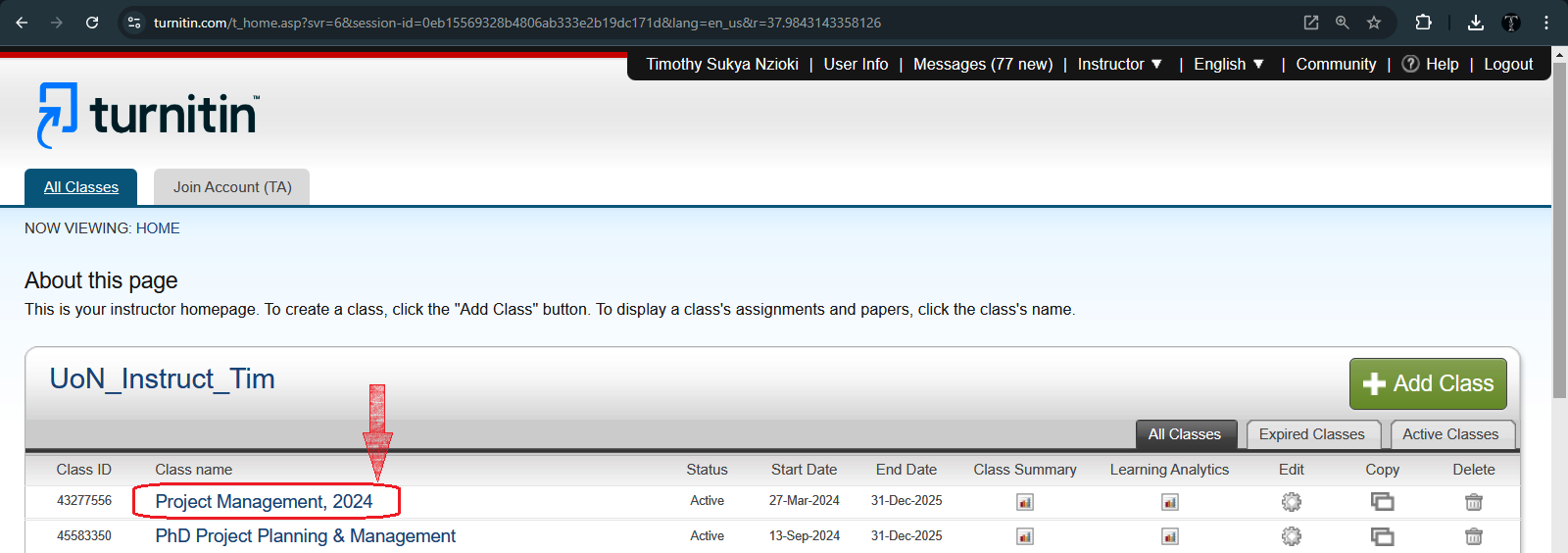
STEP 2
- Within your active class, navigate to the student's tab as indicated in the screenshot below.
- Click on the Students tab to access the list of enrolled students.
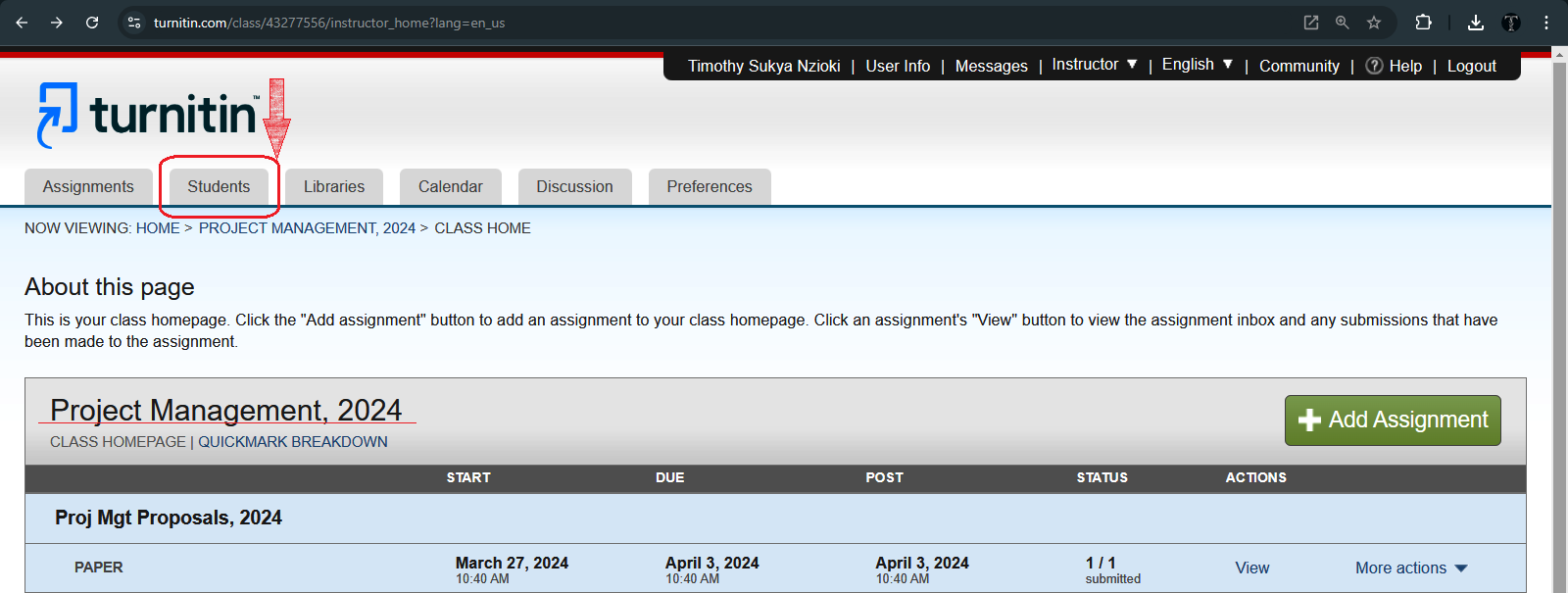
STEP 3
- Identify the students you want to drop, and click on the “bin” icon as shown in the screenshot below to drop them (These are students who have finished their studies and cleared with the University).
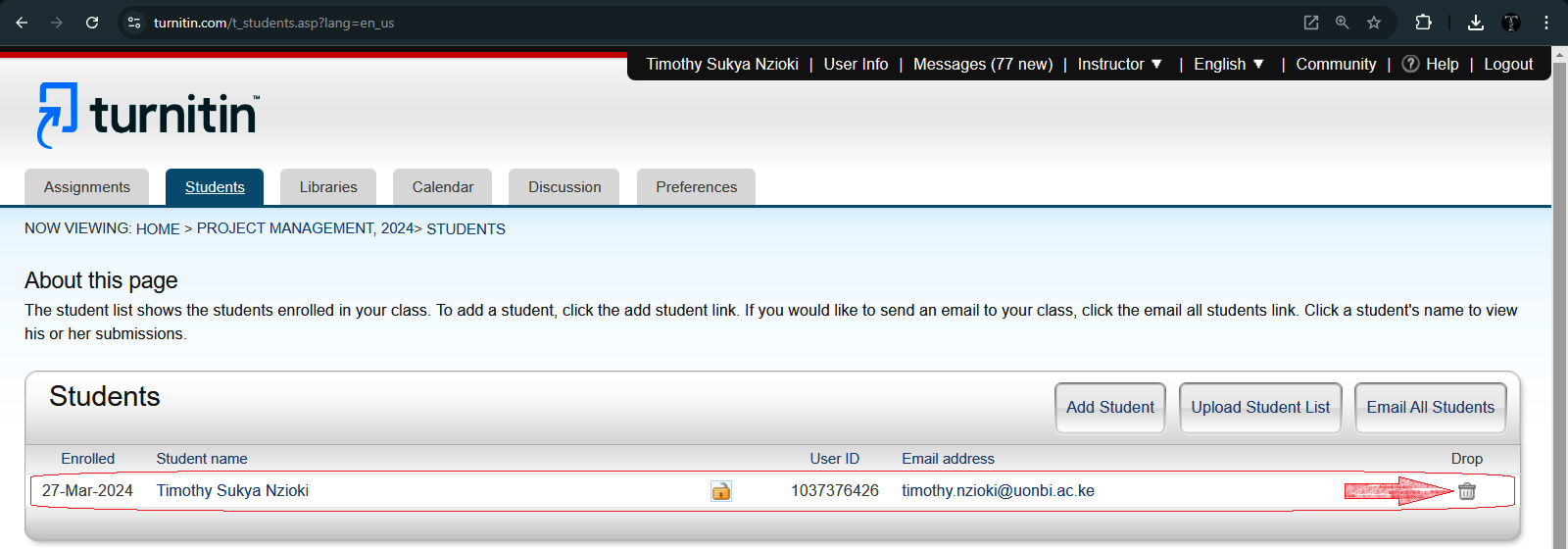
STEP 4
- Upon clicking on the “bin” icon, Turnitin will ask you to confirm the action. Click “OK” to confirm.
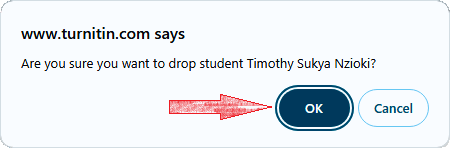
Access to Turnitin:
- Open Turnitin via https://www.
turnitin.com/login_page.asp? lang=en_us - Select the "Sign in with Google" option.
- When prompted, enter/select your "Staff Email Account" and the corresponding password.
Instructional on how to navigate the Turnitin application:
- Training on Turnitin Similarity Checker (Recorded Session)
